In today’s fast-paced work environment, productivity and efficiency are crucial. Modern laptops have evolved to offer greater power, versatility, and seamless multi-monitor support—an essential feature for professionals like financial analysts and graphic designers. A laptop that supports multiple displays enhances your digital workspace, allowing better multitasking and streamlined workflows.
When choosing a laptop for this purpose, key factors include connectivity options—HDMI, DisplayPort, USB-C/Thunderbolt ports—and the capability of the graphics card and processor to handle visuals across several screens without lag. Balancing portability with performance is equally important.
After extensive research and comparisons, we’ve identified top laptops that excel in display quality, connectivity, and workload management across multiple monitors. Whether you need a powerful workstation or a versatile, portable option, our selection ensures reliable performance, smooth multi-monitor setups, and superior efficiency—perfect for tackling demanding tasks with ease.
1. MacBook Pro 16″ M3 Pro

For professionals seeking to elevate their productivity, the latest MacBook Pro stands out as a top-tier choice, offering exceptional performance and a seamless multi-monitor experience. It blurs the line between desktop power and laptop portability, effortlessly handling demanding tasks with speed and precision.
Apple’s newest MacBook Pro impressed us with its powerful performance and efficient operation. Whether you’re running complex software, editing 4K videos, or managing multiple workflows, it performs smoothly without a hitch. It truly feels like a compact workstation that travels wherever you go.
The stunning display is a standout feature. Vivid colors, deep contrast, and crisp details make everything from design work to streaming content feel more immersive and enjoyable. Creative professionals will especially appreciate the visual clarity when editing high-resolution images or video.
However, it’s not without drawbacks. The high price may be a barrier for some, and the laptop’s weight makes it less ideal for frequent travel. Additionally, its support for only two external monitors could be limiting for users needing broader screen real estate.
Despite these limitations, the MacBook Pro remains a premium option for those prioritizing performance, reliability, and a top-tier display in a professional-grade machine.
Pros
- Exceptional battery life
- Stunning, color-accurate display
- Handles intensive applications with ease
Cons
- Expensive
2. Apple M2 Pro MacBook Pro

The 2023 MacBook Pro is an excellent choice for those seeking powerhouse performance with a reliable multi-monitor setup. We found it a pleasure to use when managing multiple displays, thanks in part to its exceptional battery life. It allows us to maintain uninterrupted workflows, even when working remotely without access to power outlets.
The Liquid Retina XDR display is truly stunning. Whether refining intricate design elements or analyzing complex data, the clarity, color accuracy, and brightness elevate the overall experience—almost like carrying a professional-grade monitor on the go.
A major highlight is its seamless integration with other Apple devices. Moving between iPhone, iPad, and MacBook is incredibly intuitive, which enhances productivity. However, the laptop’s weight may be a downside for those frequently on the move. It feels durable, but that comes at the cost of portability.
Another consideration is its price, which positions it firmly in the premium market. And while being tied to Apple’s ecosystem may not suit everyone, for those comfortable within it, the smooth, cohesive experience is well worth the investment.
If you prioritize top-notch performance and an exceptional display for a multi-monitor setup, the MacBook Pro delivers.
Pros
- Exceptional battery life
- Vivid, color-accurate Liquid Retina XDR display
- Seamless Apple ecosystem integration
Cons
- Heavier build
3. Lenovo IdeaPad 5i

We find the Lenovo IdeaPad 5i to be a versatile and reliable choice for those looking to power multiple monitors with ease. It offers a well-balanced mix of performance, thoughtful design, and user-friendly features.
During our time with the IdeaPad 5i, we were impressed by its ability to handle everyday tasks smoothly. The quick responsiveness when switching between applications makes multitasking efficient—especially valuable when managing workflows across multiple displays.
The bright, touch-enabled screen enhances usability. Whether adjusting designs or navigating numerous browser tabs, the display remains fluid and responsive, making interactions feel seamless.
Its design also stands out. The solid build quality conveys durability, while the stylish Abyss Blue finish and backlit keyboard add a touch of sophistication.
Overall, the Lenovo IdeaPad 5i is a great choice for users who need a capable laptop for multi-monitor setups. It combines strong processing power with practical features, making it equally suitable for work and casual use.
Pros
- Smooth multitasking with ample RAM and fast processor
- Crisp, responsive touchscreen
- Generous storage for files and applications
Cons
- Some users have reported occasional hard drive issues
4. Acer Aspire 5 Slim Touch
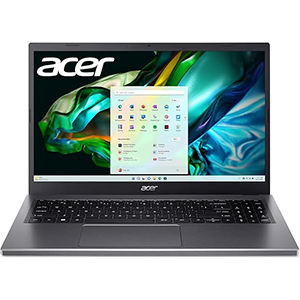
If you’re searching for a laptop that can handle multiple monitors with ease and speed, the Acer Aspire 5 Slim Touch is definitely worth a look.
After testing it thoroughly, we were impressed by its solid multitasking capabilities. Powered by an Intel Core i5 processor, it smoothly manages multiple windows and extended displays, making it great for productivity. Tasks like image editing and video work were handled efficiently, with no noticeable slowdowns.
The vibrant, touch-responsive display is another standout. Colors are rich, and details sharp—perfect for both work and entertainment. That said, while the visuals impress, the audio is just average. It works fine for casual listening, but serious users will still want external speakers or headphones.
Design-wise, the slim profile and ergonomic lift add both style and comfort. It feels modern and practical. However, battery life could be a concern for frequent travelers, as it doesn’t last as long as some competitors.
For gamers or creative professionals needing dedicated graphics, this may not be the right fit. While it performs admirably for everyday tasks and photo editing, demanding games or complex video rendering could strain its integrated graphics.
Overall, the Aspire 5 Slim Touch delivers strong performance and versatility, making it a great choice for multi-monitor setups.
Pros
- Strong multitasking performance
- Vibrant, touch-responsive display
- Slim, ergonomic design
Cons
- Average audio quality
5. Lenovo Ideapad 3i

For those looking for a reliable laptop to extend their workspace across multiple monitors, the Lenovo IdeaPad 3i stands out with its smooth performance and versatile connectivity.
Right from the start, the Full HD touchscreen impresses with vibrant colors and crisp detail, enhancing everything from everyday tasks to streaming content. The responsive touchscreen also adds an intuitive layer to navigation, making multitasking more efficient.
Performance-wise, the IdeaPad 3i is quick and agile. It boots up fast, applications launch smoothly, and handling multiple browser tabs is seamless. The spacious SSD not only speeds up the system but also offers ample storage for documents, media, and apps. We also appreciated the fast, stable internet connection thanks to its Wi-Fi 6 support—ideal for video calls and online multitasking.
Connectivity is a strong suit here. With a variety of ports, setting up multiple monitors is hassle-free, making it a great option for expanding your digital workspace. However, it’s not designed for heavy graphics tasks—while light to moderate workloads run fine, it won’t satisfy serious gamers or video editors.
Lastly, Windows 11 in S Mode enhances security but limits software installation to apps from the Microsoft Store, which could be restrictive for some users.
Pros
- Large, responsive 15.6” touchscreen
- Fast SSD for quick performance
- Secure, efficient Windows 11 in S Mode
Cons
- S Mode restricts app flexibility
Frequently Asked Questions
When choosing a laptop for use with multiple monitors, it’s important to understand the hardware and connection options that make this possible.
What determines a laptop’s ability to support multiple monitors?
Key factors include the graphics card performance, the number and type of output ports, and support for various display technologies. The laptop must be capable of managing the additional workload from multiple screens.
How can I check if a laptop supports triple-monitor setups?
Look at the graphics card specifications and available ports. Multiple HDMI, DisplayPort, or USB-C/Thunderbolt ports typically indicate support for triple-monitor configurations.
What ports should a laptop have for connecting multiple monitors?
HDMI, DisplayPort, and USB-C/Thunderbolt ports are essential. These ports should support high resolutions and allow simultaneous multi-monitor connections.
Are there laptops specifically optimized for multi-monitor use?
Yes, certain laptops feature advanced GPUs and multiple video outputs, making them ideal for professional multitasking and multi-screen environments.
What are the benefits of using portable monitors with a laptop?
Portable monitors offer flexibility and mobility, allowing users to expand their workspace on the go. They typically connect via USB-C, simplifying setup.
How does GPU performance impact multi-monitor setups?
A powerful GPU ensures smooth performance across multiple screens, handling demanding applications and graphics-intensive tasks more efficiently.






