In the world of art and design, the tools you use can make all the difference. Whether you’re a professional illustrator, a budding artist, or someone exploring creative hobbies, having the right drawing device is essential to bring your vision to life. From advanced tablets with ultra-sensitive styluses to budget-friendly devices that cater to beginners, the market is filled with options for every skill level and artistic style.
This guide delves into the best drawing devices available today, highlighting their features, performance, and suitability for different creative needs. Whether you’re sketching, animating, or creating intricate digital art, these devices are designed to empower your imagination and streamline your workflow. Let’s explore the top picks to help you find your perfect creative companion.

| Image | Name | Editor's Rating | Price |
|---|---|---|---|

|
XENCELABS Drawing Tablet Bundle, Compute…
|
|
|

|
Apple iPad Pro 12.9-inch (6th Generation…
|
|
|

|
Wacom One HD Creative Pen Display, Drawi…
|
|
XENCELABS Wireless
Best Drawing Devices Reviews
1. XENCELABS Wireless Drawing Tablet

If you are in search of a professional-grade tablet for drawing, the XENCELABS Wireless Drawing Tablet warrants your consideration.
This tablet features a 12-inch pad, providing ample space for most artists; however, it is important to note that the active drawing area measures 10.3 inches. The display boasts a 16:9 aspect ratio, aligning with industry-standard dimensions. Additionally, compatibility with Mac, Windows, and Linux ensures seamless connectivity with your computer.
In terms of drawing capabilities, the tablet supports up to 8192 levels of pressure sensitivity, allowing for a variety of strokes and textures to enhance your artwork. It includes two stylus pens—one thin and one thicker—enabling you to select according to your personal preference. A significant advantage is that these pens are battery-free, eliminating concerns about power management.
To enhance your workflow, the tablet is equipped with customizable built-in buttons for your preferred shortcuts. Moreover, its slight incline is designed to reduce hand fatigue during extended drawing sessions.
Regarding portability, the device weighs a mere 1.9 pounds, making it manageable for most users. However, it is essential to remember that you will also need to transport the dial and stylus pens alongside the tablet.
2. Apple iPad Pro 6th Generation
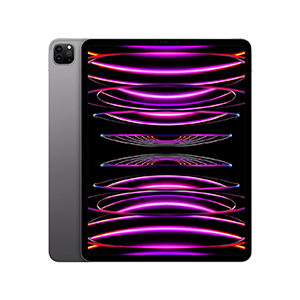
The Apple iPad Pro (6th generation) stands out as an exceptional tool for creators, particularly for those engaged in photo editing. Its robust capabilities make it one of the leading tablets in this domain.
At its core, the iPad Pro is powered by the advanced M2 chip, featuring a 10-core GPU and an 8-core CPU. This powerful configuration ensures that it can efficiently manage intensive tasks such as illustration and editing.
Visually, the device is equipped with a stunning 12.9-inch Liquid Retina XDR display, known for its impressive brightness and vivid color reproduction. The display supports a P3 wide color gamut, providing a wider spectrum of colors and enhanced color fidelity for your projects.
When it comes to the drawing experience, the iPad Pro offers a 120Hz refresh rate, allowing for smooth and accurate strokes. Users can utilize the Apple Pencil, which is sold separately, to enhance their creative process. Additionally, the availability of specialized applications like Procreate and Adobe Fresco further streamlines your workflow.
For those who need portability, the iPad Pro is remarkably lightweight at just 1.5 pounds, making it easy to transport despite its large screen. Furthermore, it boasts an impressive battery life that supports extended use without interruption.
3. Wacom One Drawing Tablet

For those new to digital artistry, the Wacom One tablet presents an excellent entry point.
This tablet features a generous 13.3-inch display, providing ample space for artists to draw, sketch, and edit their work. Additionally, the screen is equipped with an anti-glare coating, ensuring a comfortable viewing experience.
In terms of the drawing experience, the tablet includes a battery-free stylus pen, eliminating concerns about battery life. The pen also boasts pressure sensitivity and tilt recognition, delivering a professional-level drawing experience. Furthermore, Wacom offers access to software such as Clip Studio Paint and Bamboo Paper, which can be quite beneficial.
The device is designed for easy setup and use; simply connect it using the single cable system to begin. It is also compatible with Mac, PC, and ChromeOS, facilitating seamless integration.
Regarding portability, the tablet weighs 4.4 pounds, making it reasonably portable, though not as lightweight as some alternatives. However, an optional stand is available for added convenience.
4. Wacom Cintiq 22 Drawing Tablet

If you are in search of a high-quality, standalone drawing tablet, the Wacom Cintiq 22 merits your consideration.
Firstly, it boasts an expansive 22-inch display, surpassing many of the leading large-screen tablets, thereby providing ample space for your creative endeavors. Additionally, the tablet is equipped with an anti-glare surface designed to alleviate eye strain and minimize distractions during use.
For the drawing experience, the device includes the Wacom Pro Pen 2, which ensures a seamless, lag-free performance that mimics the sensation of drawing with a traditional pen on paper. It features an impressive 8,192 levels of pressure sensitivity and tilt recognition, promising a professional-grade experience.
To enhance your workflow, the tablet incorporates ExpressKeys, a Radial menu, and a Touch ring, allowing for the addition of personalized shortcuts that facilitate smoother navigation. For user comfort, it is also designed with a built-in stand, enabling you to adjust the angle of the device to suit your preferences.
5. Wacom Intuos Small Graphics Drawing Tablet

For those who are beginning to explore the realm of digital drawing, the Wacom Intuos tablet is an excellent option, as it includes training software to facilitate your learning process.
This device is a non-display drawing tablet, featuring an active surface area of 5.98 inches by 3.74 inches. Its compact size makes it particularly suitable for novices, providing a user-friendly setup that is easy to navigate.
In terms of the drawing experience, the tablet boasts 4,096 levels of pressure sensitivity, making it appropriate for both beginners and more experienced users. The stylus pen mimics the feel of a traditional pen and operates without batteries, allowing for a natural drawing experience akin to using paper. Additionally, the integrated training lessons and software are valuable resources for those just starting out.
Regarding compatibility, the tablet is versatile, functioning seamlessly with Mac, Windows, Android, and ChromeOS systems. Furthermore, it features customizable ExpressKeys, which can be programmed with your preferred shortcuts for enhanced efficiency.
Final Word
For those seeking the finest tablet for drawing, we recommend the XENCELABS drawing tablet. This device is specifically engineered for artistic purposes, ensuring a natural, customizable, and portable drawing experience. It provides ample screen space for creative work, boasts 8192 levels of pressure sensitivity, and includes two stylus pens. Additionally, the tablet features built-in customizable buttons for shortcuts and other functionalities that enhance workflow efficiency. In summary, if you are an illustrator in search of a professional pen tablet, this device represents a worthwhile investment.




